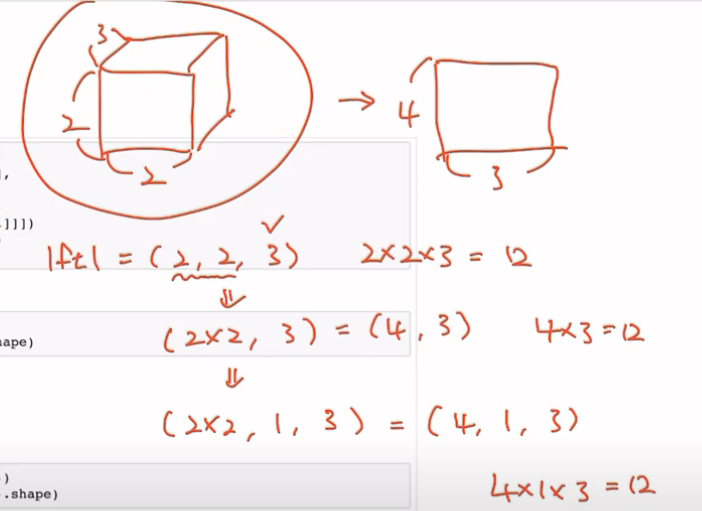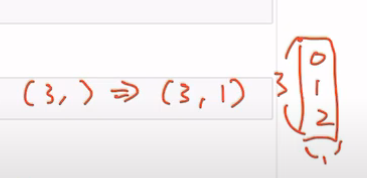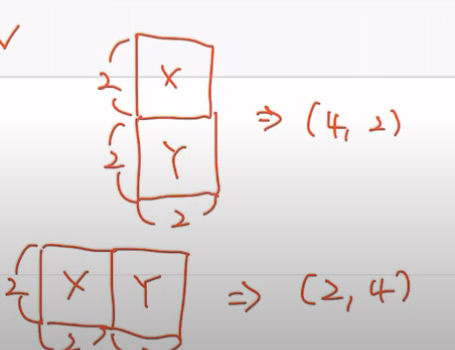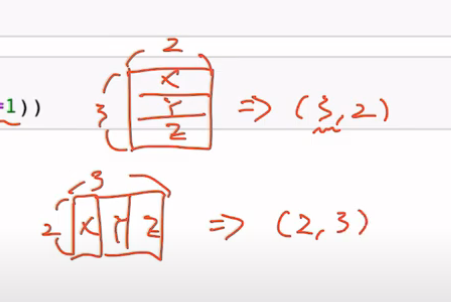[모두를 위한 딥러닝 시즌2] Lab-01-2 Tensor Manipulation 2
Reshape는 원소 값 순서는 그대로 유지하면서, 모양(shape)만 변경
데이터의 실제 값은 바꾸지 않고 형태만 재구성
기존 차원의 곱과 변경할 차원의 곱이 일치해야 함
View (Reshape)
텐서의 모양을 원하는 대로 변경하는 기능
-1: 차원을 지정하지 않음, 보통 가장 변동이 심한 배치 사이즈에 사용
1
2
3
4
5
6
7
8
9
10
11
12
13
14
15
16
17
18
19
20
21
22
23
24
25
t = np.array([[[0, 1, 2],
[3, 4, 5]],
[[6, 7, 8],
[9, 10, 11]]])
ft = torch.FloatTensor(t)
print(ft.shape)
# torch.Size([2, 2, 3])
# View로 텐서의 차원을 바꾸기
print(ft.view([-1, 3]))
print(ft.view([-1, 3]).shape)
# tensor([[ 0., 1., 2.],
# [ 3., 4., 5.],
# [ 6., 7., 8.],
# [ 9., 10., 11.]])
# torch.Size([4, 3])
print(ft.view([-1, 1, 3]))
print(ft.view([-1, 1, 3]).shape)
# tensor([[[ 0., 1., 2.]],
# [[ 3., 4., 5.]],
# [[ 6., 7., 8.]],
# [[ 9., 10., 11.]]])
# torch.Size([4, 1, 3])
Squeeze
디멘션에서 엘리먼트의 값이 1인 경우 그 차원을 제거하는 함수
dim을 명시하지 않으면 1인 차원 모두를 제거
1
2
3
4
5
6
7
8
9
10
11
12
ft = torch.FloatTensor([[0], [1], [2]])
print(ft)
print(ft.shape)
# tensor([[0.],
# [1.],
# [2.]])
# torch.Size([3, 1])
print(ft.squeeze())
print(ft.squeeze().shape)
# tensor([0., 1., 2.])
# torch.Size([3])
Unsqueeze
원하는 차원에 1을 추가하여 새로운 차원을 만들 때 사용
dim을 명시하여 해당 차원에 1을 추가
1
2
3
4
5
6
7
8
9
10
11
12
13
14
15
ft = torch.FloatTensor([0, 1, 2])
print(ft.shape)
# torch.Size([3])
print(ft.unsqueeze(0))
print(ft.unsqueeze(0).shape)
# tensor([[0., 1., 2.]])
# torch.Size([1, 3])
print(ft.unsqueeze(1))
print(ft.unsqueeze(1).shape)
# tensor([[0.],
# [1.],
# [2.]])
# torch.Size([3, 1])
Scatter (for One-Hot Encoding)
텐서의 지정된 위치에 특정 값을 할당
주로 One-hot Encoding을 구현하거나, 복잡한 인덱싱 및 할당 연산을 수행할 때 사용
scatter(dim, index, src) 형식으로 사용되며, dim은 값을 채울 차원, index는 인덱스 위치, src는 해당 위치에 할당할 값
1
2
3
4
5
6
7
8
9
10
11
12
13
14
15
16
17
18
19
import torch
# LongTensor로 인덱스를 정의
lt = torch.LongTensor([[0], [1], [2], [0]])
print("Index Tensor:")
print(lt)
# tensor([[0],
# [1],
# [2],
# [0]])
# zeros_like로 크기가 동일한 4x3의 텐서 생성
one_hot = torch.zeros(4, 3)
print("Initial Zero Tensor:")
print(one_hot)
# tensor([[1., 0., 0.],
# [0., 1., 0.],
# [0., 0., 1.],
# [1., 0., 0.]])
One-hot Encoding이란?
범주형 데이터(categorical data)를 벡터화하여 표현하는 방법
각 클래스의 인덱스에 해당하는 위치에 1을 채우고, 나머지 모든 값은 0으로 채워 범주형 변수를 수치형으로 변환 가능
예: [고양이, 개, 토끼]를 One-hot Encoding으로 변환
Type Casting
텐서의 타입을 변경 (예: long → float)
1
2
3
4
5
6
7
8
9
10
11
12
13
14
15
lt = torch.LongTensor([1, 2, 3, 4])
print(lt)
# tensor([1, 2, 3, 4])
print(lt.float())
# tensor([1., 2., 3., 4.])
bt = torch.ByteTensor([True, False, False, True])
print(bt)
# tensor([1, 0, 0, 1], dtype=torch.uint8)
print(bt.long())
print(bt.float())
# tensor([1, 0, 0, 1])
# tensor([1., 0., 0., 1.])
byte type은 조건에 따라 True, False를 자동으로 생성이 가능
마스킹 등에 활용
Concatenation
텐서들을 지정한 dim을 기준으로 이어붙임
1
2
3
4
5
6
7
8
9
10
11
12
x = torch.FloatTensor([[1, 2], [3, 4]])
y = torch.FloatTensor([[5, 6], [7, 8]])
print(torch.cat([x, y], dim=0))
# tensor([[1., 2.],
# [3., 4.],
# [5., 6.],
# [7., 8.]])
print(torch.cat([x, y], dim=1))
# tensor([[1., 2., 5., 6.],
# [3., 4., 7., 8.]])
Stacking
텐서를 쌓아 새로운 차원을 생성하는 방식
unsqueeze와 cat을 이용한 방식과 동일하게 동작
1
2
3
4
5
6
7
8
9
10
11
12
x = torch.FloatTensor([1, 4])
y = torch.FloatTensor([2, 5])
z = torch.FloatTensor([3, 6])
print(torch.stack([x, y, z])) # torch.cat([x.unsqueeze(0), y.unsqueeze(0), z.unsqueeze(0)], dim=0) 와 같음
# tensor([[1., 4.],
# [2., 5.],
# [3., 6.]])
print(torch.stack([x, y, z], dim=1)) # torch.cat([x.unsqueeze(1),y.unsqueeze(1),z.unsqueeze(1)], dim=1) 와 같음
# tensor([[1., 2., 3.],
# [4., 5., 6.]])
Ones and Zeros Like
주어진 텐서와 동일한 크기(shape)로 1 또는 0을 채운 새로운 텐서를 생성
1
2
3
4
5
6
7
8
9
10
11
12
x = torch.FloatTensor([[0, 1, 2], [2, 1, 0]])
print(x)
# tensor([[0., 1., 2.],
# [2., 1., 0.]])
print(torch.ones_like(x))
# tensor([[1., 1., 1.],
# [1., 1., 1.]])
print(torch.zeros_like(x))
# tensor([[0., 0., 0.],
# [0., 0., 0.]])
In-place Operation
메모리를 새로 할당하지 않고 기존 텐서를 수정하는 연산
연산 함수에 언더바(_)를 붙여서 사용
1
2
3
4
5
6
7
8
9
10
11
12
13
x = torch.FloatTensor([[1, 2], [3, 4]])
print(x.mul(2.))
# tensor([[2., 4.],
# [6., 8.]])
print(x)
# tensor([[1., 2.],
# [3., 4.]])
print(x.mul_(2.))
print(x)
# tensor([[2., 4.],
# [6., 8.]])
심화 내용 : device