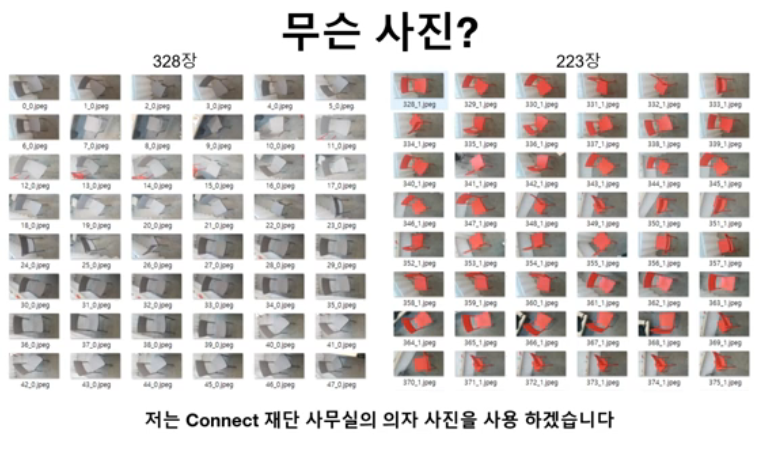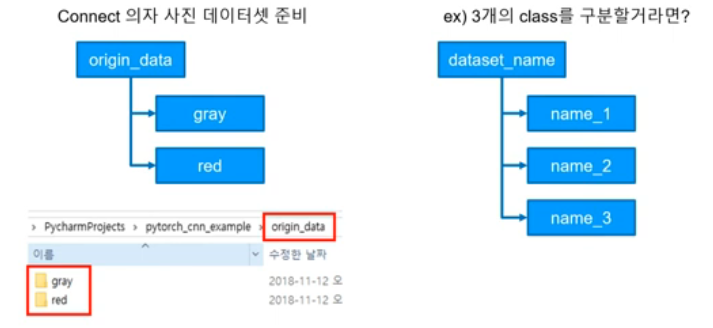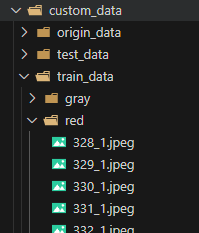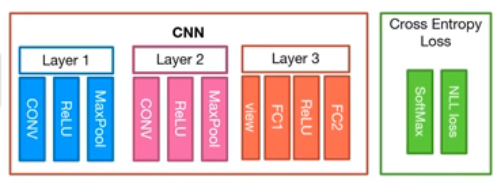[모두를 위한 딥러닝 시즌2] Lab-10-4-1 ImageFolder1 + 10-4-2 ImageFolder2
[모두를 위한 딥러닝 시즌2] Lab-10-4-1 ImageFolder1 + 10-4-2 ImageFolder2
DataSet 준비
강의에서 사용하는 의자 이미지 데이터셋 사용
깃허브 레포의 costom_data에 있다
origin data 크기 조절하기
1
2
3
4
5
6
7
8
9
10
11
12
13
14
15
16
17
18
19
20
21
22
23
24
25
26
27
28
29
30
31
32
33
34
35
36
import torchvision
from torchvision import transforms
from torch.utils.data import DataLoader
from matplotlib.pyplot import imshow
import os
# 파일을 저장할 경로 생성
os.makedirs('custom_data/train_data/gray', exist_ok=True)
os.makedirs('custom_data/train_data/red', exist_ok=True)
# 이미지 전처리를 위한 변환(transform) 정의
trans = transforms.Compose([
transforms.Resize((64, 128)) # 이미지를 (64, 128) 크기로 리사이즈
])
# ImageFolder를 이용해 데이터셋 로드
# 'root' 디렉토리의 하위 폴더를 클래스 레이블로 매핑
train_data = torchvision.datasets.ImageFolder(
root='custom_data/origin_data', # 원본 이미지 경로
transform=trans # 정의된 변환 적용
)
# 데이터셋 순회 및 저장
for num, value in enumerate(train_data):
# 데이터와 레이블 분리
data, label = value
print(num, data, label) # 현재 데이터의 순번, 이미지, 레이블 출력
# 레이블에 따라 이미지를 다른 폴더에 저장
if label == 0:
# 레이블이 0인 이미지를 'gray' 폴더에 저장
data.save('custom_data/train_data/gray/%d_%d.jpeg' % (num, label))
else:
# 레이블이 0이 아닌 이미지를 'red' 폴더에 저장
data.save('custom_data/train_data/red/%d_%d.jpeg' % (num, label))
결과
128 x 64로 조절된 이미지가 custom_data/train_data 경로에 저장되었다
Neural Network 만들기
- Layer 1
- Convolution layer = (in_c = 3, out_c = 6, kernel_size = 5 stride = 1)
- MaxPool layer = (kernel_size = 2, stride = 2)
- Layer 2
- Convolution layer = (in_c = 6, out_c = 16, kernel_size = 5, stride = 1)
- MaxPool layer = (kernel_size = 2, stride = 2)
- Layer 3
- View ⇒ (batch_size x [16,13,29] ⇒ batch_size x [6032])
- Fully_Connect layer = (input = 6032, output = 120)
- Fully_Connect layer = (input = 120, output = 2)
1
2
3
4
5
6
7
8
9
10
11
12
13
14
15
16
17
18
19
20
21
22
23
24
25
26
27
28
29
30
31
32
33
34
35
36
37
38
39
40
41
42
43
44
45
46
47
48
49
50
51
52
53
54
55
56
57
58
59
60
61
62
63
64
65
66
67
68
69
70
71
72
73
74
75
76
77
78
79
80
81
82
83
84
85
86
87
88
89
90
91
92
93
94
95
96
97
98
99
100
101
102
103
104
105
106
107
108
109
110
111
112
113
114
115
116
117
118
119
120
121
122
123
124
125
126
127
128
129
130
131
132
133
134
135
136
137
138
139
140
141
142
143
144
145
146
147
148
149
150
151
152
153
154
155
156
157
158
159
160
161
import torch
import torch.nn as nn
import torch.nn.functional as F
import torch.optim as optim
from torch.utils.data import DataLoader
import torchvision
import torchvision.transforms as transforms
import os
# 파일을 저장할 경로 생성
os.makedirs('model', exist_ok=True)
# GPU 사용 여부 확인
device = 'cuda' if torch.cuda.is_available() else 'cpu'
# 랜덤 시드 설정 (재현성 보장)
torch.manual_seed(777)
if device == 'cuda':
torch.cuda.manual_seed_all(777)
# 데이터 전처리 (텐서로 변환)
trans = transforms.Compose([
transforms.ToTensor() # 이미지를 Tensor로 변환
])
# 훈련 데이터 로드
train_data = torchvision.datasets.ImageFolder(
root='custom_data/train_data', # 훈련 데이터 경로
transform=trans # 변환 적용
)
# DataLoader 생성 (배치 크기 8, 셔플 활성화)
data_loader = DataLoader(
dataset=train_data,
batch_size=8,
shuffle=True,
num_workers=2
)
# CNN 모델 정의
class CNN(nn.Module):
def __init__(self):
super(CNN, self).__init__()
# 첫 번째 컨볼루션 레이어 (입력: 3채널, 출력: 6채널, 커널 크기: 5x5)
self.layer1 = nn.Sequential(
nn.Conv2d(3, 6, 5),
nn.ReLU(),
nn.MaxPool2d(2)
)
# 두 번째 컨볼루션 레이어 (입력: 6채널, 출력: 16채널, 커널 크기: 5x5)
self.layer2 = nn.Sequential(
nn.Conv2d(6, 16, 5),
nn.ReLU(),
nn.MaxPool2d(2)
)
# 완전 연결 레이어 (FC)
# 입력 크기: 16x13x29 -> 출력 크기: 120 -> 2 (클래스 개수)
self.layer3 = nn.Sequential(
nn.Linear(16 * 13 * 29, 120),
nn.ReLU(),
nn.Linear(120, 2)
)
def forward(self, x):
# 입력 데이터가 각 레이어를 통과하는 과정
out = self.layer1(x)
out = self.layer2(out)
out = out.view(out.shape[0], -1) # Flatten (벡터화)
out = self.layer3(out)
return out
# 모델 인스턴스화 및 GPU로 이동
net = CNN().to(device)
# 테스트용 입력 데이터 (3개의 샘플, 3채널, 64x128 크기)
test_input = (torch.Tensor(3, 3, 64, 128)).to(device)
test_out = net(test_input)
# 옵티마이저 및 손실 함수 정의
optimizer = optim.Adam(net.parameters(), lr=0.00005)
loss_func = nn.CrossEntropyLoss().to(device)
# 훈련 데이터 배치 크기
total_batch = len(data_loader)
# 학습 진행
epochs = 7
for epoch in range(epochs):
avg_cost = 0.0
for num, data in enumerate(data_loader):
imgs, labels = data # 이미지와 레이블 분리
imgs = imgs.to(device)
labels = labels.to(device)
optimizer.zero_grad() # 기울기 초기화
out = net(imgs) # 모델 출력 계산
loss = loss_func(out, labels) # 손실 계산
loss.backward() # 역전파
optimizer.step() # 가중치 업데이트
avg_cost += loss / total_batch # 평균 손실 계산
print('[Epoch:{}] cost = {}'.format(epoch + 1, avg_cost))
print('Learning Finished!')
# [Epoch:1] cost = 0.654132068157196
# [Epoch:2] cost = 0.4932752251625061
# [Epoch:3] cost = 0.2222609519958496
# [Epoch:4] cost = 0.06610226631164551
# [Epoch:5] cost = 0.02623838558793068
# [Epoch:6] cost = 0.01393833290785551
# [Epoch:7] cost = 0.008722379803657532
# 학습된 모델 저장
torch.save(net.state_dict(), "model/model.pth")
# 모델 불러오기 테스트
new_net = CNN().to(device)
new_net.load_state_dict(torch.load('model/model.pth'))
# 첫 번째 컨볼루션 레이어 확인
print(net.layer1[0]) # 기존 모델의 첫 번째 레이어
print(new_net.layer1[0]) # 불러온 모델의 첫 번째 레이어
# Conv2d(3, 6, kernel_size=(5, 5), stride=(1, 1))
# Conv2d(3, 6, kernel_size=(5, 5), stride=(1, 1))
# 첫 번째 레이어 가중치 확인
print(net.layer1[0].weight[0][0][0]) # 기존 모델
print(new_net.layer1[0].weight[0][0][0]) # 불러온 모델
# tensor([-0.0913, 0.0032, -0.0172, -0.0214, 0.0930], device='cuda:0',
# grad_fn=<SelectBackward0>)
# tensor([-0.0913, 0.0032, -0.0172, -0.0214, 0.0930], device='cuda:0',
# grad_fn=<SelectBackward0>)
# 모델의 첫 번째 레이어 가중치 비교
net.layer1[0].weight[0] == new_net.layer1[0].weight[0]
# 테스트 데이터셋 로드
trans = torchvision.transforms.Compose([
transforms.Resize((64, 128)), # 크기 조정
transforms.ToTensor()
])
test_data = torchvision.datasets.ImageFolder(
root='custom_data/test_data', # 테스트 데이터 경로
transform=trans
)
test_set = DataLoader(
dataset=test_data,
batch_size=len(test_data) # 전체 데이터를 한 번에 로드
)
# 모델 평가
with torch.no_grad():
for num, data in enumerate(test_set):
imgs, label = data # 이미지와 레이블 분리
imgs = imgs.to(device)
label = label.to(device)
prediction = net(imgs) # 모델 예측
correct_prediction = torch.argmax(prediction, 1) == label # 예측과 실제 값 비교
accuracy = correct_prediction.float().mean() # 정확도 계산
print('Accuracy:', accuracy.item())
# Accuracy: 1.0
- test_data는 origin_data와 마찬가지로 레포에 있다
- 데이터셋이 좋기 때문에 epoch를 7번만 사용한다
- 학습시킨 모델을 save() 를 통해 저장할 수 있다
- 저장된 모델은 load()를 사용해 불러올 수 있다
This post is licensed under CC BY 4.0 by the author.