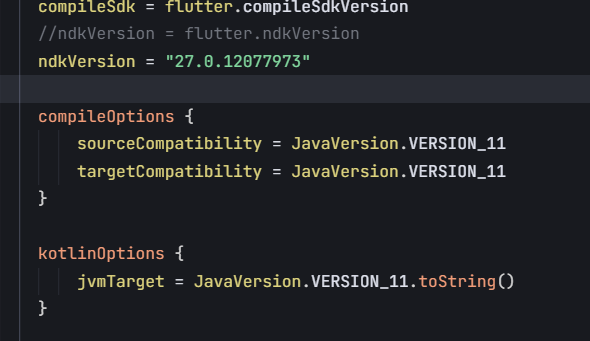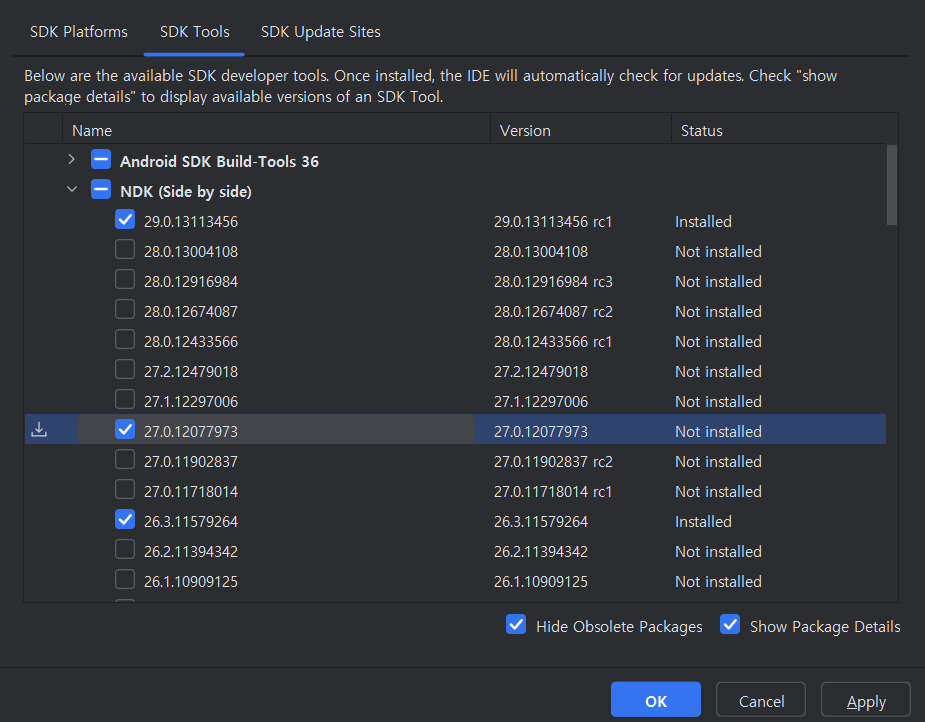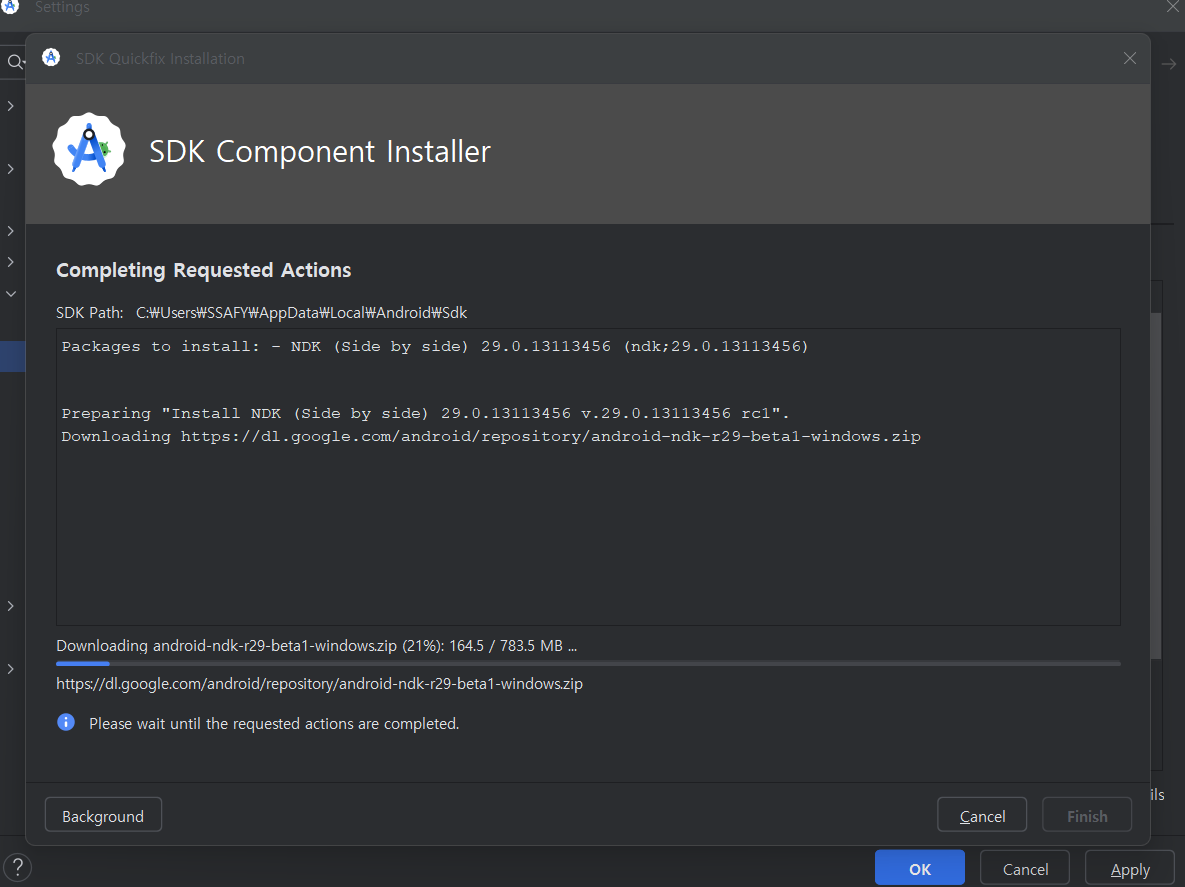[Flutter] flutter secure storage NDK 설정
[Flutter] flutter secure storage NDK 설정
문제
flutter secure storage를 사용하기 위해 minSdkVersion 을 설정해야 함
해결법
1. ndk 버전 설정
검색 시에는 minSdkVersion 버전을 “18”로 설정하라는 정보가 많았는데
Flutter = 3.29.1 , flutter_secure_storage: ^9.2.4 버전으로 27 이상이 필요한것 같다
1
2
3
4
5
6
7
8
9
10
11
12
13
14
15
16
17
18
19
20
21
22
23
24
25
26
27
28
29
30
31
32
Your project is configured with Android NDK 26.3.11579264, but the following plugin(s) depend on a different Android NDK version:
- flutter_secure_storage requires Android NDK 27.0.12077973
- path_provider_android requires Android NDK 27.0.12077973
Fix this issue by using the highest Android NDK version (they are backward compatible).
Add the following to C:\Users\SSAFY\Documents\S12P21C206\clientend\android\app\build.gradle.kts:
android {
ndkVersion = "27.0.12077973"
...
}
C:\Users\SSAFY\Documents\S12P21C206\clientend\android\app\src\main\AndroidManifest.xml:15:23-67 Error:
Attribute data@scheme at AndroidManifest.xml:15:23-67 requires a placeholder substitution but no value for <YOUR_NATIVE_APP_KEY> is provided.
C:\Users\SSAFY\Documents\S12P21C206\clientend\android\app\src\main\AndroidManifest.xml:47:21-65 Error:
Attribute data@scheme at AndroidManifest.xml:47:21-65 requires a placeholder substitution but no value for <YOUR_NATIVE_APP_KEY> is provided.
C:\Users\SSAFY\Documents\S12P21C206\clientend\android\app\src\debug\AndroidManifest.xml Error:
Validation failed, exiting
FAILURE: Build failed with an exception.
* What went wrong:
Execution failed for task ':app:processDebugMainManifest'.
> Manifest merger failed with multiple errors, see logs
* Try:
> Run with --stacktrace option to get the stack trace.
> Run with --info or --debug option to get more log output.
> Run with --scan to get full insights.
> Get more help at https://help.gradle.org.
BUILD FAILED in 5s
Error: Gradle task assembleDebug failed with exit code 1
android\app\build.gradle.kts
ndkVersion 설정
숫자로 적으면 안되고 문자열로 넣어야 했다
2. SDK Tools 설치
ndk가 설치되지 않았다고 오류가 발생
sdk manager에서 맞는 NDK 버전을 설치했다
1
2
3
4
5
6
7
8
9
10
11
12
13
14
15
16
17
FAILURE: Build failed with an exception.
* Where:
Build file 'C:\Users\SSAFY\Documents\S12P21C206\clientend\android\build.gradle.kts' line: 16
* What went wrong:
A problem occurred configuring project ':app'.
> [CXX1101] NDK at C:\Users\SSAFY\AppData\Local\Android\sdk\ndk\27.0.12077973 did not have a source.properties file
* Try:
> Run with --stacktrace option to get the stack trace.
> Run with --info or --debug option to get more log output.
> Run with --scan to get full insights.
> Get more help at https://help.gradle.org.
BUILD FAILED in 2s
Error: Gradle task assembleDebug failed with exit code 1
SDK Tools -> Show Package Details를 선택하면 버전을 확인할 수 있다
필요한 NDK 버전을 선택하고 apply를 눌러서 설치하면 해결되었다
후기
ndk는 하위 호환이 된다고 하는데
이미 상위 ndk가 있는데 왜 추가적으로 설치해야 하는지 이해가 잘 안된다
This post is licensed under CC BY 4.0 by the author.